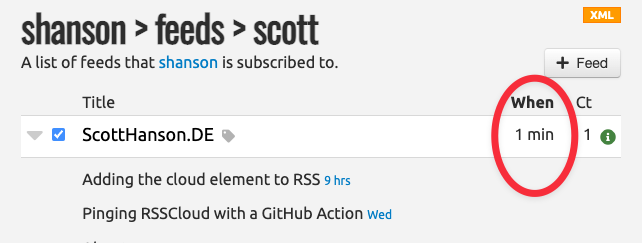and you're not
Adding the cloud element to RSS
October 12, 2024 by Scott Hanson
The blog generator bloggrify is based on nuxt-content and generates a RSS feed as a server route in nuxtjs using the feed package from npm. However, try as I may, I was unable to add the cloud element to the feed. The cloud element is used to notify feed readers (like FeedLand) that the feed has been updated. It’s a standard element for RSS, and I was surprised it could not simply be added to the generating the feed.
I ended up rewriting the route using jstoxml so I can choose my own elements.
import jstoxml from 'jstoxml'
const { toXML } = jstoxml
// config contains data for title, description, etc.
const content = {
_name: 'rss',
_attrs: {
version: '2.0',
},
_content: {
channel: [
{ title: config.name },
{ description: config.description },
{ link: url },
{ docs: 'http://cyber.law.harvard.edu/rss/rss.html' },
{ language: config.language },
{ favicon: url + '/favicon.ico' },
{ copyright: `All rights reserved ${now.getFullYear()}, ${config.name}` },
{ generator: 'bloggrify-smh' },
{
_name: 'cloud',
_attrs: {
domain: 'rpc.rsscloud.io',
port: 5337,
path: '/pleaseNotify',
registerProcedure: 'http-post',
},
},
],
},
}
// After adding items content (code omitted), generate the feed
const configXML = {
indent: ' ',
}
return toXML(content, configXML)
FeedLand seems to accept the feed, and this post will be a test of whether the ping goes through or not. 😃
Update It worked! rsscloud.io was pinged, and FeedLand updated the feed.